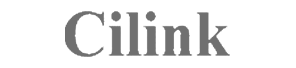Wi-Fi Onboard


All Travelers, All Cabins, All Routes - A New Complimentary Wi-Fi Onboard Experience
|
Complimentary Wi-Fi
Applicable to China Airlines / Mandarin Airlines self-operated flights on B777, A350, and A321neo aircraft.
| Passenger Eligibility / Benefits | Unlimited Browsing | Free Messaging (LINE, WeChat, Messenger, iMessage, WhatsApp, etc.) |
| Premium Business Class | ✔ | ✔ |
| Premium Economy Class | ✔ | ✔ |
| Economy Class | ✔ | |
| Paragon / Emerald / Gold member | ✔ | ✔ |
| Please provide your membership card number when booking your ticket or during check-in to ensure you can enjoy your exclusive complimentary Wi‑Fi. | ||
How to use
In-Flight Wi-Fi Purchase Plans
Available on: B777, A350, and A321neo aircraft
| Plan | In-Flight Price |
| 1-Hour Unlimited Internet | USD 11.95 |
| 3-Hour Unlimited Internet | USD 16.95 |
| Full-Flight Unlimited Internet | USD 21.95 |
Wi-Fi Onboard Mileage Redemption
Available on: B777 and A350 aircraft
Notes
For a smoother Wi-Fi experience, we recommend the following on your personal device:
- Enable Low Data Mode or Power-Saving Mode.
- Close unused apps running in the background.
- Turn off automatic updates, push notifications, and cloud backup functions.
- Avoid high-bandwidth activities such as streaming (e.g., Netflix, YouTube) or large file transfers.
※ In-flight Wi-Fi is not suitable for software updates, voice/video calls, cloud access, MMS or SMS messaging, and large media file transfers.
Q&A
Q1: Which aircraft offer the Wi-Fi Onboard service?
A: We currently offer Wi-Fi Onboard services on B777, A350, and A321neo aircraft. For codeshare flights operated by other airlines, the Wi-Fi service is subject to the provisions of the operating carrier.
Q2: Can I use an internet telephony service (VoIP) onboard?
A: To maintain the tranquility of the cabin, voice function cannot be used during the flight.
Q3: Can the Wi-Fi Onboard be transferred to another person?
A: Wi-Fi Onboard access is limited to the eligible passenger for use on the current flight and is non-transferable.
Q4: Can the remaining data/time be used on my next flight?
A: Both purchased and complimentary Wi-Fi Onboard services are valid solely for the flight on which they were acquired and are not transferable to connecting flights.
Q5: Can I redeem the complimentary Wi-Fi if I use my frequent flyer mileages upgrade to business class?
A: Yes.
Q6: Can infant tickets redeem free Wi-Fi?
A: Infant tickets are not eligible for free Wi-Fi redemption.
Q7: Can I use two different mobile devices to connect to Wi-Fi at the same time?
A: The in-flight Wi-Fi plan cannot be used on different mobile devices at the same time. However, you may log out from the first device and switch to another one. To connect multiple devices at the same time, a separate Wi-Fi plan must be purchased.
Q8: Which devices can I use the Wi-Fi Onboard service on?
A: It can be used by any device that supports Wi-Fi, such as smartphones, laptops, tablets, etc.
Q9: Is the wireless internet service available for the entire duration of the flight?
A: To comply with the cabin electronic devices handling guideline, please switch your mobile devices into airplane mode after the cabin door is closed, and disable Wi-Fi function until the aircraft altitude reaches 10,000 feet.
Q10: Why is my connection being interrupted?
A: In-flight Wi-Fi is delivered via satellite communication and may be affected by factors such as the number of users, satellite signal strength, weather conditions, flight route, and regulatory restrictions. As a result, connection speed may be slow or temporarily disrupted.
Q11: What should I do if I experience issues using the Wi-Fi Onboard?
A:
- In-flight internet connectivity may be affected by uncontrollable factors such as weather, satellite signals, or technical issues. If you encounter problems after purchasing Wi-Fi onboard, you may report the issue through the designated service provider for the aircraft type you are flying on, using the following methods:
A321neo (Viasat):passenger.care@inmarsat.com
A350/B777 (Panasonic):ciwihelp@panasonic.aero
※ Passengers traveling on A350 aircraft on the Amsterdam (CI73/CI74) and Singapore (CI753/754) routes who need to report Wi-Fi related issues, please contact the provider Viasat at: passenger.care@inmarsat.com - If you use complimentary Wi-Fi Onboard, please note that since it is provided as an experience, no refunds or compensation will be offered.
Q12: Can I still use the Wi-Fi voucher (promo code) I redeemed on and before July 31st, 2025?
A: Yes.